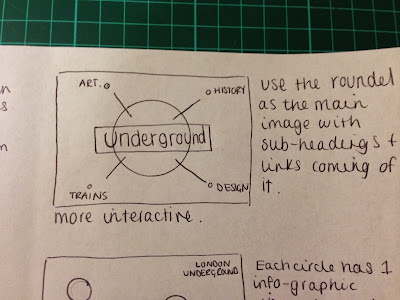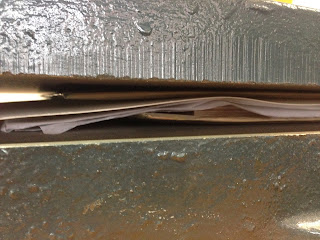I am a student ambassador and for one of my first jobs I was part of a focus group about our college website. This focus group was really beneficial for me as I was able to find out about the process of web design and the steps which are taken before a site is designed.
It was in this session that I was introduced to two designers from Enjoy Digital in Leeds who spoke to me about a possible placement over the course of the year. Not only do I have the opportunity of a placement but I am able to ask their advice about web design and the industry on a whole.
After my first web session I had some questions, I e-mailed the agency with my questions and received some answers very quickly. These are very detailed and give me an excellent insight into the business and the processes that go into design everyday.
My E-mail:
...
We have just been introduced to Web Design over the past few days and I was wondering if you could possibly answer a few questions which I have about the process of designing for web and how you receive feedback from it?
1. When you initially start developing an idea for a website what are your first steps?
2. How long after you have put together the design of the site will it take to develop it and prepare it to go live?
3. Do you work with industry standard templates or do you like to work with your own custom templates?
4. How do you find out if the websites you design are successful and engaging?
5. Why do you choose to work within web design?
6. What are your favourite websites?
Any answers you could give me would be great!
Thank you,
Ellen Setterfield
Reply...
Hi Ellen,
No probs at all. I've pasted your questions below and commented on them - Hope that's all useful and sorry for the late reply. Mad busy at the moment!!
1. When you initially start developing an idea for a website what are your first steps?
My first steps are always to run a discovery phase to understand (1) Business/ client objectives (2) User group profiles and their wants and needs (3) Current website (if there is one) website analytics review to look at site performance, popular pages and trends (4) Competitor site analysis to see what the competition is doing. I'd then only start design after a functional specification (http://technet.microsoft.com/en-us/library/cc543349.aspx)had been produced and would start first by mapping out the features with a wireframe (http://www.hotgloo.com/) to make sure layouts, features, content hierarchy and functionality are clearly laid out before then creating a design concept around it. In short, there's a lot to do before the crayons come out! : ) It's all about user experience and you need the discovery phase, functional spec and wireframes in place to do that.
2. How long after you have put together the design of the site will it take to develop it and prepare it to go live?
Totally dependent on the size of the site. Some take 2 weeks, some take 6 months. Although that's probably not a great help here are some examples; http://www.yorkshireday2013.co.uk/ This one took us a week. http://www.hml.co.uk/ whereas this one took around 3 months.
3. Do you work with industry standard templates or do you like to work with your own custom templates?
Not at all. Constraints are good to have as guidance in the design process but we like to derive our concepts from the up front work we do in defining the UX and design from that rather than just use templates, otherwise our sites would all end up being pretty samey and we'd never be doing anything at the cutting edge.
4. How do you find out if the websites you design are successful and engaging?
Google analytics is implemented on every site and if that's set up to monitor goals we can be pretty clear on what's working and what's not.
5. Why do you choose to work within web design?
I fell into it by total accident after graduating from a marketing and advertising degree but I love it now because every job is different and I learn new things about technology and people every day.
Looking into some of the links which were supplied to me:
Functional specification -
In this process, the project team documents the project requirements, creates the design documents, and writes the functional specification.
At the beginning of this process, the project team analyzes and creates the requirements documents. There are four categories of requirements:
- Business requirements
- User requirements
- Operational requirements
- System requirements (requirements of the solution).
As team members design the solution and create the functional specifications, they must maintain traceability between requirements and features. Maintaining traceability serves as a way to check the correctness of the design and to verify that the design meets the solution’s goals and requirements. The usual method of maintaining traceability is to tag items in the functional specification with requirement IDs.
The design process gives the team a systematic way to work from abstract concepts to specific technical details. This begins with an analysis of user profiles, or personas. The team refines these personas into a series of use scenarios. Finally, the team refines each use scenario into use cases. This process is called story-boarding and results in the use scenarios document.
The team then uses the requirements documents, the use scenarios document, and the product and technology evaluations from the previous process to develop a functional specification that it submits to its customer and stakeholders for review. This is a detailed description, from the user’s and customer’s perspectives, of what the solution will look like and how it will behave. The functional specification serves multiple purposes, including:
- Instructions to developers on what to build.
- A basis for estimating work.
- Agreement with the customer on exactly what will be built.
- A point of synchronization for the whole team.
The functional specification is also the basis for building the master project plan and master project schedule. After the customer and stakeholders accept the functional specification, the team baselines (places under change control) it and begins to formally track changes to it. After the functional specification is reviewed and a baseline made, the team can only change it with customer approval.
The project team also creates the design documents that record the results of the design process. These documents are separate from the functional specification and are focused on describing the internal workings of the solution. The project team can keep them internal and change them without burdening the customer with technical issues. The design process has three levels—conceptual design (owned by Product Management), logical design (owned by Program Management), and physical design (owned by Development)—so the team produces the following three design documents:
- Conceptual design document
- Logical design document
- Physical design document
The team completes and baselines each level in a staggered sequence.
The following table lists the activities involved in this process. These activities include:
- Documenting the project requirements.
- Writing the functional specification.
Wireframing -
Wireframing is something I am not yet aware of. To get a better idea of what it was about I carried out a quick google search.
We are scheduled to do a session about skeleton design which I think is another word/phrase for wire-framing.
Examples of the agencies work:
This website took the agency one week to design and develop. Looking at the website it is amazing to me how much can be achieved in one week. This gives me much more confidence in web design.
This site took 3 months to develop and design. It is clear that there is much more content and interactivity but it is still clear that no matter how much time it takes to develop the site there is still visual consistency throughout both designs.