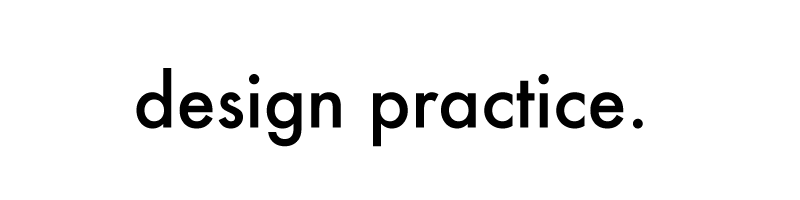Final printed material and box
Modern Clix
Blogger template by Introblogger
Archives
- Thursday 2 May 2013
- In Design Practice 1, OUGD406
- 0 Comments
OUGD406 : Speaking from Experience : Final Products
- In Design Practice 1, OUGD406
- 0 Comments
OUGD406 - Speaking from Experience : Design Development
Deciding between flashcards or concertina booklet.
I knew that I wanted my general tips to be displayed on either a set of flashcards or a concertina booklet. I made miniature mock ups of each option in order to help me distinguish which one I preferred.
After looking at the different options I could choose from I think that the set of flashcards would work better as I am already including a booklet within my pack and it could get confusing and repetitive. I also think that for the content flashcards would be the better option as the first years could lay them on the desk and read each one individually. As I have chosen this option I need to consider a way to keep the cards together, this would probably warrant either a belly band or a box of some kind.
Designing the flashcards
I knew from my research that I wanted my flashcards to look similar to a deck of playing cards. To achieve this I kept them very simple and used a coloured border. I didn't want my cards to have any sort of pattern on them as I feel it was not needed.
To start I did some small drawings of possible layouts for the cards. some were more complex than others. In the end I went for my most simple option as I felt it was the most effective and clear.
When deciding on a font for the project I really liked Lane narrow as I felt it was friendly and not too harsh. In the crit the group felt that it reminded them of primary school which was not the concept I was going for. In an attempt to overcome this I changed the case to uppercase. The feedback from this change was positive and people felt that it looked professional and not too harsh.
The first set of cards which I produced was in a desaturated blue colour with a darker blue dashed line border. I felt that the design of this was gender neutral even though I had used a typically male related colour. I liked the design of these cards but was unsure whether the font and the colour looked to child like and immature. When I presented these cards in the crit the feedback was how I expected; they remind me of primary school. To overcome this I experimented with different stocks to see if it would alter the colour slightly.
I chose an Antique white colour which when printed on looked yellow in comparison to the white card I used first.
I also used a grey colour which made the blue look very dull and changed the tone of voice completely. I went back to some of my peers for feedback and was told to maybe try another stock all together, bulky newsprint. I experimented with this and chose it as my final stock for the whole project.
When printing onto the bulky newsprint I still felt that the colour was quite babyish, I decided to experiment with a piece of feedback I was given during the crit about using pure cyan instead. When I tried this I found that it looked alot more youthful and fun which was something I was aiming for.
Another thing which was brought to light in the crit was the dotted line around the cards, I had initially done it with a darker blue line around the centre, this to me looked very good but I was told to maybe try a magenta line around the centre. I tried this and felt that it added to to the theme of my cards and chose to use it within the my designs. Whilst producing my kit I had some problems with the dotted line around the centre, I found it became a squeeze to fit it all in and not loose the detail. To overcome this I used a thicker full stroke magenta line instead which worked to my advantage.
Equipment booklet
Illustrations for the booklet
I drew out some simple black line illustrations of the equipment which would go inside my booklet.
It was always my intention to include a booklet of some kind which illustrated the equipment the first years would need on a day-to-day basis. As a mock up before a crit I made a hot dog book which was in the same style as my flashcards, with one of my illustrations on each page. The inspiration behind this came from a list which I recieved before I joined the course in 2012. The list consisted of a variety of different resources which in the end I didn't necessarily need. An example of this would be paint which I did not use before the course or any time during. Without contradicting the tutors I wanted to create a simple no nonsense booklet which told them what they should bring with them everyday. Using my own experiences I wanted to make sure that they would not forget anything, like I had. I think it could have been nice for me to include a booklet for each module but I think I might have been repeating myself several times if I had.
Hot dog book layout on inDesign.
I like the concept of a hot dog book and find it quite cute and visually pleasing but I have the issue of not having enough pages to illustrate the entire list of equipment. I therefore have to design something which will allow me more pages to include more information.
Lane narrow
Lane Narrow
Orator STD
Orator STD
I created my booklet in two different fonts as I was unsure if Lane looked too much like a primary school font. When I asked about this in the crit I was told to change the font to something more mature but not as harsh as Orator STD. I also wasn't sure about the shade of blue which I had chosen as it, along with the font, looked very childlike and babyish. I used a darker shade of blue for one of my mock ups and black for another. In the crit the black option was not liked as much as the blue, one piece of feedback I received was to maybe use pure cyan to make it stand out.
Using the design which I defined during my flashcard experiments I created a booklet which would be wire bound.
As my booklet is to be wire bound I left a 1cm border around my page in order for my design to stay central.
Final printed booklet with wire binding
I went to a small print shop near by and enquired about wire binding for my booklet. They instructed me that my booklet might be too thin if I was to print my pages double sided, I therefore printed my pages single sided which meant that the booklet would be thicker. I am very pleased with the results and think it looks really professional and hopefully the students will find them interesting and helpful.
Mac tips concept
Some of the many questions I had during first year were about software and what packages I should have. I also think that by knowing some of the shortcuts which I know now would have made my life a lot easier. I wanted to tell the first years in simple terms which software they need so they could go and buy/start to familiarise themselves with each. I conducted some primary research into the current first years favourite shortcuts to use on a Mac specifically. The concept behind the design of this advice would be in the style of a MacBook which would open and have a fold out piece of paper which would enlarge the amount space I would have to include all of the information.
I produced a small mock up of this concept for the crit. This was a really rough hand drawn version but was met with great feedback during the crit.
After the feedback from the crit I went on the design the mac tips leaflet.
I made it very simple and easy to read, like the design of apple. I also put a screen on the inside to look like the student was on eStudio. This is something the first years will not find the humour in until they have been on the course for over a month though I am sure it will help to familiarise them with the format and layout of eStudio.
Print experiments
I knew that this design would need to be double sided and didn't want to spend the money in the digital dungeon for something so small. I printed this at home, as I did with the rest of the kit, and it was a case of trial and error to get the booklet to line up perfectly.

For my first attempt I printed the front of the mac first and found that the keyboard was not the right way around when folded. I also found that I had cut through the keyboard when cutting the mac out of paper. The problem I had was one of the sides printed perfectly and was in proportion but the other was not. I would have to address these problems when printing my final outcome.
After playing around with print settings and stock I finally achieved the doubled sided effect I hoped for. I chose not to add the letters to the keyboard as I felt the detail would not be appreciated as much as the content of the inside. It is, along with the rest of my kit, very simple as this is a style I find works best for me.
Stickers
When conducting my research I found a really interesting survival kit which included stickers with 'align' 'spell check' etc printed onto them. I could not help but see how useful these would be so I chose to design some for the first years to use.
I kept the design of my stickers very much like the rest of the kit but experimented with different shapes to make them more interesting. Using my personal experiences I devised a set of 5 different stickers which had different text on them. I chose these because they were, for me, the most common bits of feedback I received in crits. I also produced a set of plain stickers which the first years could write on themselves.
When printing the stickers I had a few problems with how the cutter registered on the paper. This resulted in me having to re-print the stickers at a different size in order to get it right.
Desk and Folder Concepts
When I first decided on this project I knew that I wanted to create a piece of thick paper which each object could be attached to. After lots of deliberation I decided on a desk concept which students could either have laid on their desk or pinned to the wall. I was unsure whether the concept would work and whether students would think it was interesting. When presenting my idea in the crit I was pleasantly surprised but the welcome the idea received. After the crit I decided to go for it and make a mock up or my ideas.
Top left : Booklet for equipment
Bottom left : Miniature macbook with tips
Top right : Concertina booklet of tips and statistics
Bottom right : Envelope with stickers and flashcards
Using a piece of A3 card and some paper mock ups of the printed material I created a miniature desk concept which would form the base for all of my material. I liked the concept of this but had reservations as to whether the students would actually use it or if it would just get in the way.
The other idea I had to overcome this was to store everything within an envelope which would make it more efficient and less of a nuisance for the students. The inspiration for this idea came from an envelope I got from Nando's.
The exterior of the envelope was very simple and extremely clear to the public which was something I felt was very important. This is only a small envelope, mine would have to be much bigger but I think it could work very well.
Inside the envelope was a selection of printed material which consisted of games, stickers and facts. I thought this idea would work quite well for my kit to be contained within. I experimented with this concept on an envelope I bought from an office stationary shop.
I think it would look better if the envelope was white as it could be printed straight onto it instead of being cut out of paper and stuck onto the front. It could work but I think it looks quite unprofessional and in keeping with the rest of the digital design.
In an attempt to look into other ways of containing my work I thought of a brown paper bag like the one which is used to mcdonalds. It is sturdy and can hold a fair amount of weight. Though this is a good idea I think that by using brown paper it would contradict the expectations of the students when they look at the content inside.
I also explored the possibilty of using a white bag to contain the contents of my project, this would be a much better use of materials and could be manipulated to look like the design I have already defined.
Whilst presenting my solutions to my peers one of them suggested me displaying my work on a digital cutting mat which could have a secondary piece of paper which could act as a cover to keep the content safe. I experimented with that concept and produced an A4 mock up of the cutting matt with the printed material stuck down to it.
I printed a simple graph onto a piece of green paper which was the closest to a cutting mat.
I then secured some the printed material down to it. I like the idea of this but I think it will get in the way of the students lives and will also mean that they have to tear things off it to use them.
Alternatively I could design a folder which would contain everything and allow the first years to take out each thing at will in order to use it.

I made a mock up of one folder with a flap in the bottom corner to hold everything in. There were a few design faults with this option as I did not put an additional flap in on the end of the right page which made all of the material fall out once it was picked up.

Another concept I mocked up was one with two oval shaped flaps on either end which would allow the students to distribute the weights across the folder. I liked this concept but felt it could be improved.

Then moved on to design a folder which could also act as another space for information. By adding a secondary flap I could include some of the information I gathered about blogs and modules.

As a follow on from this concept I thought that producing an envelope/folder/box would be strong enough to carry the weight of the content whilst also looking professional and being efficient to carry around.

As a miniature mock up the sizes were not to scale but it worked very well. My only reservation is that my equipment booklet is to be bound with wire binding and therefore might stretch the envelope with the thickness of it.
As an attempt to overcome this limitation I drew out a net of an envelope with a 2cm base to allow the booklet to fit in easily and without damaging the envelope.
I made a miniature mock up of this concept and it worked really well.
I tried the nets on different stock to see how sturdy the envelope would be. I wanted to keep the same stock for the whole project which meant that the newsprint would have to be spray mounted a piece of black card in order for it to stand up.
In order for me to produce a net which was the correct size I measured the length of my longest content, my stickers. After doing this I made sure that I left at least half a centimetre or room so the stickers could slide in and out.
Final net for box. I had to fit my net onto an A2 sheet to allow room for the attaching flaps.
Belly Bands
As I had a lot of material inside my pack I wanted to make sure it was as organised as possible. I designed belly bands to go around the flashcards and the stickers which kept everything in place.
In order to get an accurate fit I carefully measured the width and length of both pieces of content and added an extra half centimetre at the end which made it fit perfectly.

My initial idea was to create bands with slits to they could be closed by the students. I decided against this in the end as I thought it might make it too much of a hassle for the students.
In the end I made a set of belly bands which were closed at the back with some tape.
Blog
Alongside my pack I wanted to create an online resource in the form of a blog which the students could access all of the information from their phones, laptops or tablets. I created the blog on blogger which the students will use throughout their time on the course. I used the illustrations which I had used for my booklet as headers to make it look more interesting.

Logo
I also wanted to create a small card which would be slotted into the pack with a QR code on which will allow the students to link to the blog with their smartphones.
Subscribe to:
Posts (Atom)
About Me
Labels
- After School Club (7)
- Birth of a Font (2)
- Branding (1)
- Build a Brand (2)
- Design For Print (37)
- Design for Print and Web (12)
- Design for Web (24)
- Design Practice 1 (24)
- Design Practice 2 (38)
- Design Production (72)
- Development (55)
- Evaluation (7)
- Final Crit (2)
- Final Product (14)
- ISTD (6)
- Logo (2)
- Module Evaluation (2)
- OUGD403 (15)
- OUGD404 (29)
- OUGD405 (21)
- OUGD406 (27)
- OUGD503 (35)
- OUGD504 (80)
- OUGD505 (40)
- Primary Research (17)
- Product Range and Distribution (20)
- Project Report (2)
- Responsive (32)
- Software Inductions (12)
- Studio Brief 1 (48)
- Studio Brief 1 Individual Practice (23)
- Studio Brief 2 (46)
- Studio Brief 2 Collaborative Practice (18)
- Studio Brief 3 (19)
- Studio Session (12)
- Visit (3)
Powered by Blogger.
Copyright 2010. All rights reserved.
RSS Feed. This blog is proudly powered by Blogger and uses Modern Clix, a theme by Rodrigo Galindez. Modern Clix blogger template by Introblogger.